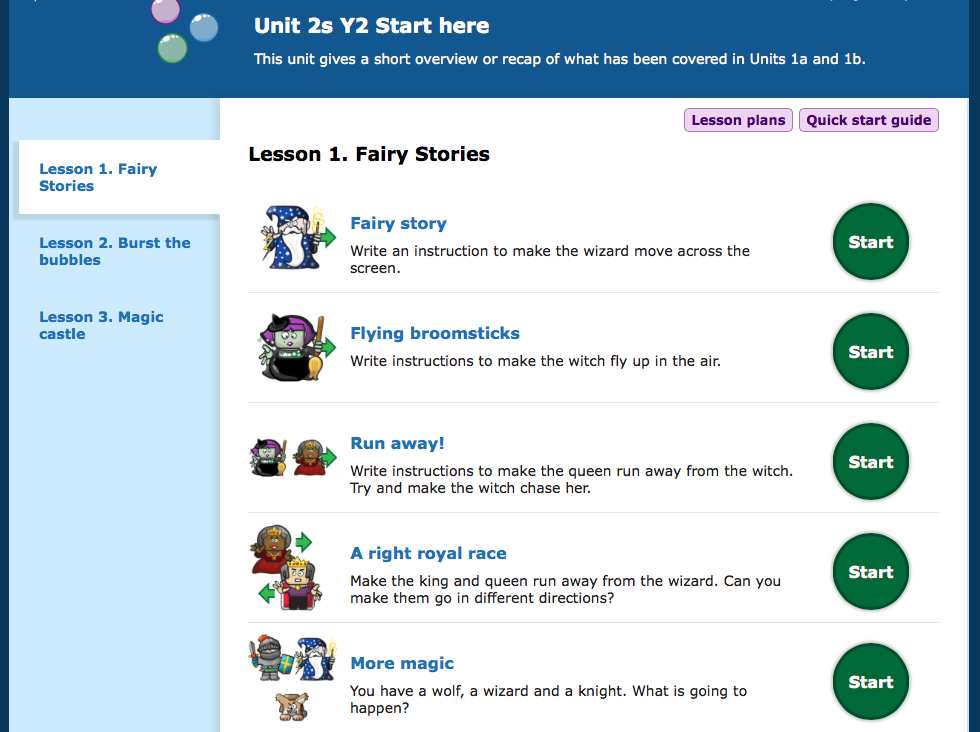I am writing this post in the hope that it will be of some help to others. That is always my aim, so it's nice to hear from you if you have found it helpful. It refers to the SEN part of the inspection, so my comments and thoughts are about this, not the overall experience.
Those of you who have read my blog before will have seen my
new SENDco posts about how I have approached the role and what I have achieved in the last year. I was supported through attendance on a training course for new SENDcos, run by Judith Carter - an inspirational ed psych and county advisor. I picked up lots of juicy snippets of information during the course and would highly recommend it to new Norfolk SENDcos - indeed some SENDcos said that they found it more useful than the national qualification. Failing that,
Judith's Willow tree SEN network is a must.
In my role at school I am very much supported by my headteacher-Amanda. Yes I have the SENDco title, but there is very little that I know about our children with SEN that she doesn't, if anything. Her knowledge of our children and their families is astounding, partly because of how long she has been at the school but mostly because she works hard to get to *know* the families. I emphasise this because I have been in - and know of - schools where the headteachers don't know the children, let alone families. I am also in awe of her ability to recall factual information instantly. This made me feel very reassured as I was pretty confident that if I was asked a question about children that I didn't know the answer to, Amanda would.
So the inspection. I felt prepared for it, but having never been through one as a SENDco I was a little unsure about what to expect. Our lead inspector had a primary SEN background, but instead of worrying about it I decided it could be highly beneficial. Who better to ask advice about best practice? As it turns out, that didn't really happen.
My meeting with the inspector lasted around 40 minutes. She asked me to bring some examples of IEPs and a case study to the meeting after lunch, so I gave her my OfSTED file first thing in the morning. I have written about this
OfSTED file before, but had tweaked and updated it somewhat at the start of the new school year. One change is that my provision map now states costs and duration of interventions. Accountability is key. I will blog about the updated file contents at some point, but I think it's important to say that in the first couple of pages, just behind the document showing our children with SEN, is an action plan. It states clearly how and when changes are happening at school in line with the new code of practice.
The meeting
The first question that the inspector asked was tricky, in that I'm sure she already knew the answer and was just making a point. She asked, 'So, you're deputy, SENDco and a year 2 teacher. How much time do you get?' When I told her, she replied that it wasn't enough. That put me on the back foot a bit, as she then asked me what I did with my time. Hmm. How to promote what you do without sounding like you have to burn the midnight oil to do it. I made it very clear that I had accepted the job knowing this, that I was used to working at a pace and have good time management skills (usually). I am also a bit of a control freak with my class and have colossal expectations of anyone who teaches them. They deserve the best. It is therefore hard to let them go, but that's something I think I'm going to have to do a bit more in 2015 as it has been made a bit of a requirement.
I was asked briefly about a couple of the children, but the case studies provided had identified the interventions and additional support that certain children had been given. She acknowledged that we knew our children extremely well and that the support we were providing for individual cases was exceptional. However, what she was more interested in was how the TAs were monitored. Long gone are the days where teaching assistants were parents who came in as 'helpers'; the support they provide must have an impact. Nearly all of our TAs are Read, Write inc trained and they deliver high quality sessions. These are monitored regularly by our RWi co-ordinator, but the inspector was very clear that I should be observing too as I would be focussing on the children with SEN. It's a fair point, but of course there are cost implications and like many we are on a tight budget.
I was also asked about how children's progress was monitored. I explained how Amanda and I hold pupil progress meetings together, which provides the opportunity to discuss specific children. As a school we use Pupil Asset to check progress and attainment. Amanda has set up a tight system whereby staff appraisals link back to these meetings and the school development plan sets objectives to improve provision. Our inspector complimented this and pointed out again how well we know our children. We talked about TA cpd, but I know that I need to go back and check that approaches and resources are being used successfully. Observations leading to improved practice are essential - monitoring needs to be more rigorous. That was one of the over-riding messages.
What we need to do as senior leaders is make sure that the exceptional support that is provided to individual children (and their families) is balanced with rigorous monitoring. The time we have spent on individual cases is incredible - more so for Amanda than I. It's mostly the parts beyond the actual teaching that are so time-consuming - the phone calls, referrals, meetings, paperwork and pastoral support for children and families are all important. We have adopted a phrase 'It's an explanation, not an excuse,' and I guess it means that in the future tough decisions about priorities are going to have to be made.
The SENDco meeting didn't feel at all like an interrogation, it felt like a very fair question and answer session. She was not trying to trip me up, she just wanted to get a broad picture in as short a time as possible. The feedback was positive and she was complimentary, but she also gave clear messages about next steps. I've come out the other end feeling like I'm doing a good job and I have a clear understanding of how to do better, even if I am somewhat reluctant to step outside my classroom more than I already do, to fulfil this.